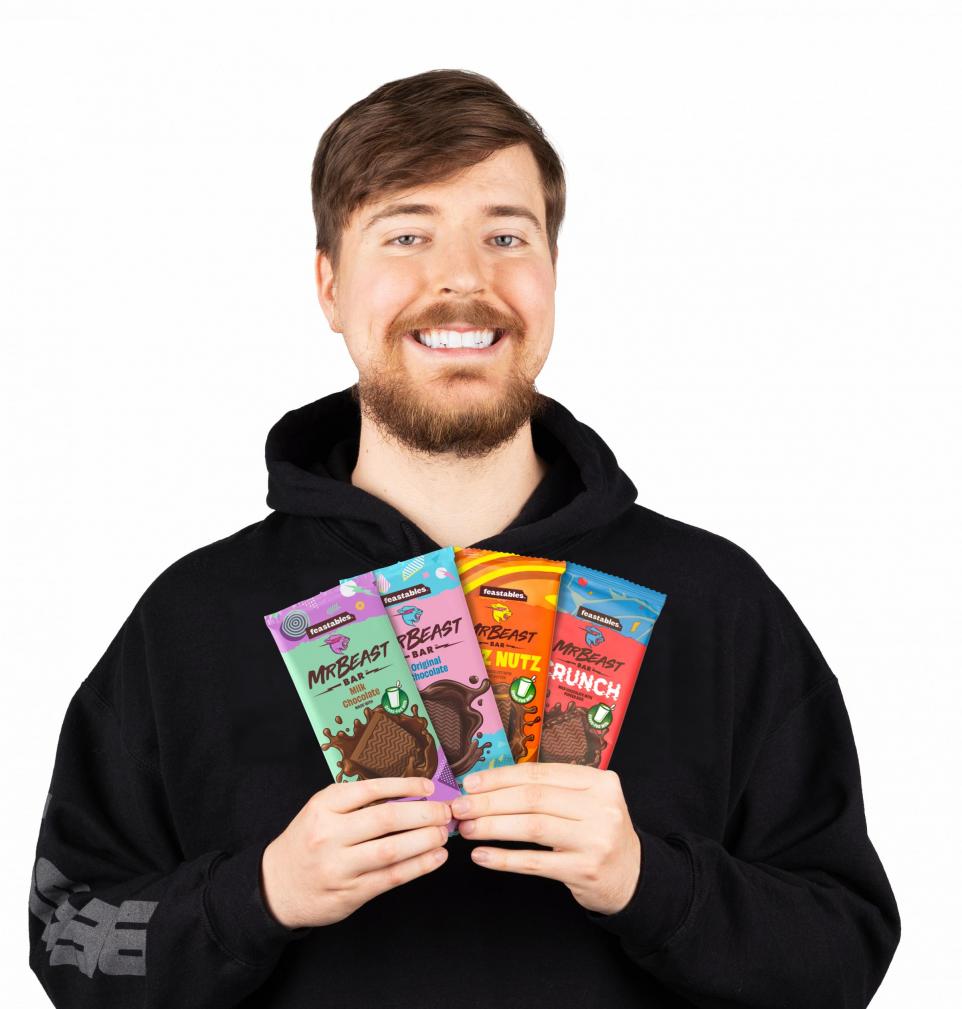In today’s fast-paced world, online grocery shopping has become a convenient and time-saving solution for busy individuals and families. Walmart, one of the largest retail chains globally, has embraced the trend by offering an easy-to-use online grocery shopping platform. Whether you’re looking for fresh produce, pantry staples, or household essentials, ordering groceries from Walmart online is a straightforward process. This guide will walk you through the steps to order groceries online from Walmart, ensuring a smooth and hassle-free experience.
Why Choose Walmart for Online Grocery Shopping?
Before diving into the ordering process, let’s take a quick look at the benefits of choosing Walmart for your online grocery needs:
- Wide Selection of Products: Walmart offers a vast selection of groceries, including fresh produce, dairy, meat, snacks, beverages, and more. They also offer organic and specialty food items to cater to various dietary preferences.
- Competitive Prices: Walmart is known for its low prices, and this applies to its online grocery selection as well. With regular discounts, price matching, and special promotions, you can save money while shopping for groceries.
- Convenience: Shopping online saves time by allowing you to browse, shop, and check out without leaving your home. Walmart also offers the option to pick up your order at a nearby store or have it delivered to your door.
- Multiple Delivery and Pickup Options: Walmart provides flexibility with delivery and curbside pickup options, making it easier for you to choose how you want to receive your groceries.
- Customer Reviews: You can read reviews from other customers on products, which can help you make more informed decisions when shopping for groceries.
Step-by-Step Guide to Ordering Groceries Online from Walmart
Now that you know why Walmart is a great choice for online grocery shopping, let’s explore how to order groceries from their website. The process is simple and can be done in just a few steps.
Step 1: Create a Walmart Account
To begin shopping online for groceries, you’ll need to create a Walmart account if you don’t already have one. Follow these steps to create your account:
- Visit the Walmart website or open the Walmart app on your mobile device.
- Click on the “Account” icon or “Sign In” button.
- If you’re a new customer, select “Create Account” and enter your details, such as name, email address, and password.
- If you already have a Walmart account, simply log in using your credentials.
Step 2: Select Your Grocery Items
Once you’re signed in, it’s time to start adding groceries to your virtual shopping cart. You can search for specific items using the search bar at the top of the page or browse through the different categories of products. Here’s how to proceed:
- Search for Items: Type the name of the product you need into the search bar (e.g., “organic apples” or “whole wheat bread”). Walmart will display a list of relevant results.
- Browse Categories: You can also browse through the categories on the homepage, such as “Fresh Produce,” “Dairy & Eggs,” “Frozen Foods,” “Pantry Staples,” “Snacks,” and more. Each category has a selection of products to explore.
- Add Items to Your Cart: Once you find the item you want to purchase, click on it for more details. Choose the quantity or size you need (if applicable), and then click the “Add to Cart” button.
- Review Product Details: As you add items to your cart, make sure to review the details of each product, such as price, quantity, and any available discounts. You can also view product reviews from other customers to help you decide if it’s the right choice.
Step 3: Review Your Cart
After you’ve added all the groceries you need to your cart, it’s time to review your selection:
- Click on the shopping cart icon at the top-right corner of the page.
- Review all the items in your cart. You can adjust quantities or remove items if necessary.
- Make sure to check for any special discounts, coupons, or promotions that may apply to your order.
Step 4: Choose Delivery or Pickup Options
Now that your cart is ready, it’s time to choose how you’d like to receive your groceries. Walmart offers two main options:
- Home Delivery:
- If you prefer to have your groceries delivered to your home, select the “Home Delivery” option.
- Choose your delivery date and time window. Depending on your location, Walmart may offer same-day or next-day delivery.
- You will also be prompted to enter your delivery address, which can be your home address or another location.
- Curbside Pickup:
- If you’d like to pick up your order from your nearest Walmart store, select the “Pickup” option.
- Walmart will show you a list of available stores in your area. Choose the store that is most convenient for you.
- Choose a pickup time that works for you. Once your order is ready, you can drive to the store, and a Walmart associate will bring the groceries to your car.
Step 5: Enter Payment Information
Once you’ve selected your delivery or pickup method, the next step is to pay for your groceries:
- Select Your Payment Method: Walmart accepts a variety of payment methods, including credit/debit cards, Walmart gift cards, PayPal, and EBT (Electronic Benefits Transfer) in some areas.
- Apply Coupons or Promo Codes: If you have any promo codes, discounts, or Walmart gift cards, make sure to enter them at checkout to save on your order.
- Review Your Total: Double-check your total cost, including any taxes, delivery fees, or service charges.
- Confirm Your Order: After reviewing all details, click on the “Place Order” button to complete your purchase.
Step 6: Track Your Order
After placing your order, you’ll receive an email or notification (if using the app) confirming your purchase. You can track the status of your order by logging into your Walmart account:
- Go to your account page and select “Order History.”
- Here, you’ll find information about your current and past orders, including shipping or pickup details.
- Walmart will send you updates when your order is processed, packed, and on its way for delivery or pickup.
Step 7: Receive Your Groceries
If you opted for home delivery, your groceries will arrive at the scheduled time. Make sure someone is available to receive the order if needed. If you chose curbside pickup, drive to the selected Walmart store and follow the instructions for curbside service. A Walmart associate will bring your groceries to your car.
Tips for a Better Online Grocery Shopping Experience with Walmart
To enhance your experience while ordering groceries from Walmart, keep these tips in mind:
- Create a Shopping List: Before you start shopping, create a list of the groceries you need. This will help you stay organized and ensure you don’t forget anything important.
- Check for Weekly Deals: Walmart regularly offers discounts, promotions, and weekly deals. Look for these when shopping online to save money.
- Sign Up for Walmart+: Walmart offers a membership program called Walmart+, which provides benefits such as free delivery, early access to deals, and discounts on fuel. If you plan to order groceries frequently, this could be a valuable option.
- Review Substitutions: Walmart allows you to opt for substitutions if an item is out of stock. Review the substitution policy before placing your order to make sure you’re comfortable with this.
- Stay Updated: If you’re using the Walmart app, make sure to enable push notifications so you receive timely updates about your order.
Conclusion
Ordering groceries online from Walmart is a simple and convenient process that saves time and effort. By following the steps outlined above, you can easily browse and order groceries from the comfort of your home. Whether you choose delivery or curbside pickup, Walmart ensures that you have a seamless shopping experience. Keep in mind the tips for a better shopping experience, and make the most of Walmart’s extensive selection and competitive pricing.
Happy shopping!